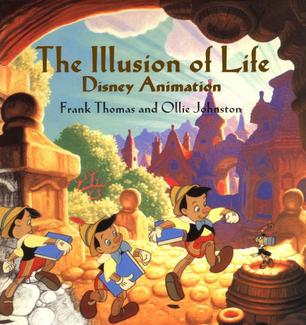Sunday, October 11, 2009
Saturday, June 20, 2009
Class 3 Animation Blocking
I'm actually trying to do some insane thing about a Spy or something braking into a building. Although I haven't really finished the back story yet. Now in this class we actually had a choice of how to these assignments. Exercise or AnimJam. Exercise is doing all 3 assignments that we have to do in this class individually from each other. So lets say, the 1st one you´d do a soccer kick, 2nd a swordfight and 3th a bokser. So each assignement stands on his own. However with the AnimJam you do 3 assigignments and they all have to be with the same theme. So for me its...
1st assignement, Spy making his way onto a building.
2nd assignment, Spy lifting a heavy latch on the rooftop and climb down into the building.
3d assignement, I dunno yet, but either the spy gets caught or steals something valuable.
So basically you get a short story by linking the 3 assignemtents together. So like i said 1st assignment I made him climb the building. Heres the blocking of it.
Tuesday, May 5, 2009
Class 2 Wohoo!
Now as you can see it's very short. The reason for that is I went to Aruba for a 4 week vacation :D And I really had to get this done and uploaded as soon as possible so I could go. Because I couldn't work on it in Aruba. So thats why it's a little rushed like that. To save time I even had him skip out of frame..saved me allot of time.
But the mechanics of it work, I mean it isn't horribly bad or anything. I actually got a B+ for it. However it could have been better though, if I had spend a little bit more time on it.
But anyway..the most important thing is I passed class 1, and I'm now in class 2 of the Animation Mentor program. The class is called '' Psychology of Body Mechanics '' and teaches us the importance of weight, balance and all sorts of things to make our animation look real. And my mentor for this class is Josh Book.
Josh Book is a Creative & Animation Director living in the Bay Area. He currently is the CG Supervisor at WildBrain Animation Studios in San Francisco. Before moving to the Bay Area, Josh was the CG Creative Director at Nickelodeon Animation Studios in Burbank, CA, where he oversaw all CG series and development work, including the "Madagascar Penguins" series, "Tak and the Power of Juju", and the "Bubble Guppies" pilot. His animation career started in 1995 at Electronic Arts, and he's since worked as a Supervising Animator, Director, Production Designer, Lead Artist, and FX Animator in feature films, TV, commercials, games and new media. An "on the job" and self-taught animator, he holds a B.A. in Fine Art from UC Santa Cruz, has contributed to several books on animation, and has taught classes on animation and Maya.
Believe it or not but it's been so long since I've last posted that we're already half-way through the class. We are already at week 6 of 12. And we actually already finished an animation assigned. In this class we get a list of things that our character can do, and we have the liberty to pick one. I chose to do a character kicking a ball. Nothing special, nothing too difficult or easy. For these assignments we get 3 weeks now. 1 Week to plan and block the shot, 1 week to refine the shot and another to really polish it up. So here's the first assignment I did for class 2. The ball kick.
Tuesday, March 17, 2009
Revision
But were still in class 1 and this week we have to make a walk with Ballie, the ball with to legs. Any walk...so you can imagine how hard it is to come up with an original walk. I had thousands of idea's; moonwalk, C-walk, sneak walk, Sumo walk, drunk walk, happy walk, sad walk, tired walk etc. I mean sky is the limit! But then I realized I didn't want to do anything hard right of the bat. I wanted to learn the work process first with something simple and then jump into something more complicated. So I'm just going with a skipping walk and end with a jump off screen. Simple, but effective. It's still in blocking , so its FAR from finished. I'm guessing its at 10 % right now...so yea you can imagine how much work still needs to be done. Don't really want to show it yet....but because it's been a while since my last post here it is...remember 10%! This isn't actually animation yet, just blocking which means the key poses that your going to need to make the final animation. Still allot of things to do; timing, spacing, overlap, arcs and who knows what more :S!
Also I've haven't posted anything of week 7. But I have a good reason for that. Week 7's assignment was to make Tailor ( the squirrel like character) bounce across screen and have overlapping action work on the tail. Now the first time I did that assignment I was very busy, so I really didn't have time to make it look good. It looked horrible...just know that. I want to show you the before and after, but I deleted everything that had anything to do with that bad animation. However I had some time off the last couple of days and decided to completely redo the week 7 animation. It's waaaay better now, still far from perfect..but practice makes perfect. What do you think?
Now that I'm happy with the Tailor animation I can move on to the walk animation. I'll show you next week how it turned out polished and all.
Saturday, February 14, 2009
Talking about Inspiration!
This gave me such a motivation boost the other day, but it also had me thinking of how lucky I am to be able to study 3D animation. What really blows my mind is that the incredible animator who made this is completely self-taught. So, what I'm going to learn at Animation Mentor for the next year and a half, this guy had to figure out all by himself. Unbelievable!
After seeing something like that my assignment of this week will look like child's play... But it really wasn't that easy. Check it out!
Sure, go ahead and laugh....:P Anyway this assignment is to teach us the importance of overlapping action or breaking of joints. Basically what that means is that you make things look loose and not so rigid. For example when a girl with long hair jumps. It takes a few seconds for the hair to follow the movement of the head and followthrough. Other example is in the video above. The dinosaurs tale moving left and right, reacting to the body.
So you see all these little assignments that we are doing may seem useless to some people. But it applies to all animations, cartoony as well as realistic. Getting more advance as we go.
Now for the next assignment were actually going to move to the next level. We have to make a ''squirrel like character'' jump using the principles of Squash and Stretch and Overlap. Here's next weeks model called ''Tailor''.

Monday, January 19, 2009
First Assignment!
Now were actually in week 3 of Class 1: ''Planning and Blocking Methods''.
We have to learn how best to plan our animation in our head or on paper before we actually start animating on the computer. That will save us allot of time once we start working professionally, because we'll have to deal with deadlines and what not. Not only that, it's better to know what you are going to animate instead of just doing something that might not be interesting and having to start all over. Now before I tell you what assignments I got this week, let me tell you a little bit about week 2.
Last week we went over the Principles of Animation, which was very interesting. We've got to see all sorts of video's explaining the principles. Things like the old bugs bunny cartoons, the classic Disney animations but also live action stuff like Charlie Chaplin. He was a genius by the way, Chaplin, explaining something like an action or emotion without words just body language is amazing. Before I didn't even notice, but now that I have to explain a feeling by just posing a faceless 3D character and make it clear to the audience I realize how difficult it actually is.
Also I forgot to tell you how the meeting with my mentor, Jalil Sadool, went! The Q&A was even better then I hoped it would be. First of all we introduced ourselves, explain why and when we found out we wanted to be animators.
He also asked us which medium we wanted to work in later like videogames, commercials, special effects or movies. Then Jalil started talking about how he got into the animation industry. He talked for 1 hour straight, I can't tell you everything now, but it was so inspirational! And the way he told it just had everyone at the edge of their seats!
He talked about when he came out of school he started sending out demoreels to try and get a job as an animator, but how all the studios kept rejecting him and how some didn't even take the time to let him know he was rejected. He decided to lock himself up for like 6 months and animated like crazy practicing and working on animations to create a new demoreel. After he finished that he started giving out the new demoreel to the studios, AGAIN, hoping a studio would hire him as an animator. After some time of no responds of none of the studios, all the calls came together! He got calls from:
Bluesky Studios (Studio behind Ice Age 1 & 2, Horton Hears a WHO!)
DNA Productions ( Studio behind Jimmy Neutron Boy Genius)
Weta Digital (Studio behind ''I, Robot'', King Kong, Narnia, X-MEN III)
Rythem and Hues (Night at the Museum, The Incredible Hulk, Mummy
Since he could choose which studio to work for he ended up choosing Rythem and Hues where he worked on Night at the Museum.Hes currenly employed at Weta Digital where hes working on the upcoming movie AVATAR by director James Cameron ( who also directed Titanic).
Then out of nowhere he asked us if we wanted a good friend of his to come by one day and talk about his work.
 After getting such an inspirational talk you just can't help wanting to animate a full character with facial animation doing some amazing slow motion back flips, with explosions in the background and everything else you could come up with. BUT...we can't.
After getting such an inspirational talk you just can't help wanting to animate a full character with facial animation doing some amazing slow motion back flips, with explosions in the background and everything else you could come up with. BUT...we can't.We have to start from the bottom up if we ever want to become good animators.
So next weeks assignment is to animate a ball with the weight of a soccer ball or basketball bouncing across the screen. And not only that we also have to pose Stu in an excited pose.
So I'll have to go outside and get some reference of people having fun and being ....excited!
I'm hoping I'll win the lottery, because I'll be EXTREMLY excited which would make my assignment that much easier! ;P
Wednesday, January 7, 2009
Welcome to AnimationMentor.com!
On the 5th of January the virtual doors to the school opened and I could access all kinds of new training video's, tools, lectures and even a new model called Stu! Comming from the Maya Springboard with a limited amount of students I was suprised to see how many people are actually in the AnimationMentor program. I thought I was the only one from the Netherlands, but it turned out there are 10 other! So that was a nice surprise.
We also got to know who our mentor for class 1 is.
My mentor is Jalil Sadool, an amazing animator who has worked on; Garfield: a Tail of Two Kittens, Night at the Museum and The Chronicles of Narnia among others. He is currently working on Avatar at Weta Digital Ltd.
Our class will get to meet him on thursday...so tomorrow, and we'll introduce ourselves and meet all the other students.
Now in the first week we aren't going to make any assignments. We just have to introduce ourselves and get used to the website, but since iv'e done the Maya Springboard I already have that part locked down ; ) Next week is when the fun really with posing Stu.
I'll let you know how the Q&A goes, which takes place in about 8 hours :S Now before I go here's the new model iv'e been talking about...
Thursday, December 11, 2008
Little Side Project.

Click on the image for a higher resolution
Now just to show that it's really not all that advanced, here's a screenhot of Maya when I was working on this project. It's very basic, but it gets the job done, right. Btw the little green object just on top the the blue sphere is actually the camera I used to make the image I showed you on top.
Friday, December 5, 2008
The end of Maya Springboard
Well since we have no more assignments comming up I won't be posting again till January when AM really begins. Waited so long for this and now it's just a few weeks away :)!!!!
But I still have to talk about the most recent and last assignment I made for the Springboard. Check it out!
For me this was the first real animation assignment and also the most fun! The beginning was easy blocking out the poses. This jump for example has 12 key poses. Can you spot them ? ;)
I made another render here so you can see the jump from another perspective...
In one second of animation 24 different images flash by..so in 1 minute:
60*24= 1440 Now remember that's just 1 minute!! Imagine a feature film like madagaskar or Kung Fu Panda wich are about 90 minutes long. You'll get 1440*90= 129.600 individual ''drawings'' or images!!!
So yeah...this jump has a little over 80 frames and flashes by in not even 4 seconds...but that's animation. A VERY time consuming artform, that I just can't get enough of ;)
Monday, December 1, 2008
Animation Assignments
We'll instead of 1 week it took me two weeks to finish the animation assignments...The main reason for that is that my computer has been acting weird for a few days now ,so I had no choice but reinstall everything on my computer. And when you do something like that of course there will be alot of little issues that take alot of time to fix. Now everything is working perfect again, except for 1 or 2 small programs..but you can't have everything right.
Anyway, about the assignment this was the most difficult one so far. That's because it involed using constraints. Constraints are basically connection points wich are used to connect 3D object together. So when you see a 3D character picking something up or holding it in his hands/tentacles/claws etc in a 3D movie, you can be pretty sure there were constraints involved. And since I've never used it before I needed to get used to it, but I'm getting the hand of it slowly but surely...
Now below I've uploaded the two assignments that I've finished last week. Starting with the crane picking up a green can and placing it on a platform...
I'm pretty happy with how the animation turned out, but because I reinstalled Maya the default settings were restored, so I couldn't use the tool I needed to add weight to the can just after it finished sliding. You just see there's something wrong with it at 0:07 sec. But it was too late for me to fix it because i had another assignment waiting on me. But overall I cant complain with how it turned out to be...
The other assignment was was to use timing and spacing to create a heavy and a light ball.
This assignment also had its problems because I started animating the lit that opens first. And then the heavy ball falling out of the box. I still think that the heavy ball falls to fast, but I'm unable to fix it because I'll have to reanimate the lit all over again. Sure it seems like nothing but I actually spend 5 hours working on that. So basically if I change the speed of the heavy ball I'll have to begin all over again, because the ball would go through the lit. And since I've put alot of hours into that I decided to leave the heavy ball like that. Hope it's not THAT noticable.
Ok so at this moment it's 02:45 am in the morning. And I'm working on next weeks assingment. It's actually a one legged character and we have to make him do a jump. I'm halfway now so I hope I can upload it in 3 days...
Here's what the model looks like.
Monday, November 10, 2008
Final!
This week we're actually doing some very basic animation. The assignment is to animate a bouncing ball. Nothing fancy, it doens't even have to look great. It's just so we learn how to set keys and work with the animation tools in Maya. But I'll try to make it look decent and not like a total disaster. But all that is next week, now let me show you a image of my last assignment...
And then all that remained was to light the shot. This took me about 2-3 hours. I've put 3 lights outside the gym wich simulate the sunlight, and there's one light in the gym to fill up the room with some extra light.
So there you go. Three weeks in Maya and you'll end up with something like this. Now let's make some basic bouncing ball animation! :)
Friday, November 7, 2008
Maya SpringBoard!
First of all Maya Springboard started 3 weeks ago and we've been doing alot of excersises, wich is good! We started to learn how to navigate around Maya, but I've used Maya before so that wasn't much of a problem. After that we learned some basic moddeling, so creating 3D objects in Maya. After that it got a little harder when we had to create a character. A simple one though, but it was harder then the first assignment.
Now this week were actually working on a set. We have to build a enviroment for our character. I decided to make a gym, because there are alot af props you can put in a gym. Now the set is pretty much ready, still have to tweak some things, but the biggest problem is texturing ang lighthing the scene. That'll be hard since i have never textured or lit anything in Maya before. But i get alot of help from the students here so I don't think it'll be that big of a problem. Now before I go here is what the scene looks like now.
Next week I'll show you the final scene, so texured and lit and all. Still so much to do....
Friday, September 12, 2008
Gearing up...
Talking about AM, 3 days ago I got my Username and Password , so now I can actually go into the school for the first time. There's not alot going on yet, just some training video's to teach us how to use the schools website and get used to the tool and interface. But it's pretty cool to see the people behind the school and to see how everything works.
I can't wait to actually begin animating, lets hope the days go fast ; ) The Maya Springboard begins on the 29th of Sept at 12 PM PST, wich in my time is at about 21:00 at night. I guess I'll continue counting down days and read some more books on animation... ( You don't hear me complaining ; )
Wednesday, September 3, 2008
Almost there....

So with nothing to do, bad weather and days passing by like nothing, I decided to continue reading the two books we have to read for AM. The Illusion of Life by Frank Thomas & Ollie Johnston and The Animator's Survival Kit by Richard Williams. I think I'll start with The Illusion of Life, because it's about the beginning of animation, the Walt Disney company and those classic animations we all know and love.
So I'll let you know how all that goes and I'll be posting again on the 10th :) Till then....
Monday, September 1, 2008
The Beginning...
But before that I have signed up for the so called Maya Springboard Workshop. The Workshop basically teaches us how to use the 3D software Maya and the Animation Mentor online campus tools. I can't believe how fast the days are going.
Anyway...just a few more weeks and it's time to start persuing my dream as a 3D Character Animator!
'' Congratulations Winter Student! You have been accepted into the Winter Term 2009 for the Advanced Studies in Character Animation program at Animation Mentor!
From everyone here at AM, Welcome to Animation Mentor!''
WOOOOHOOOOOO!!!!!!